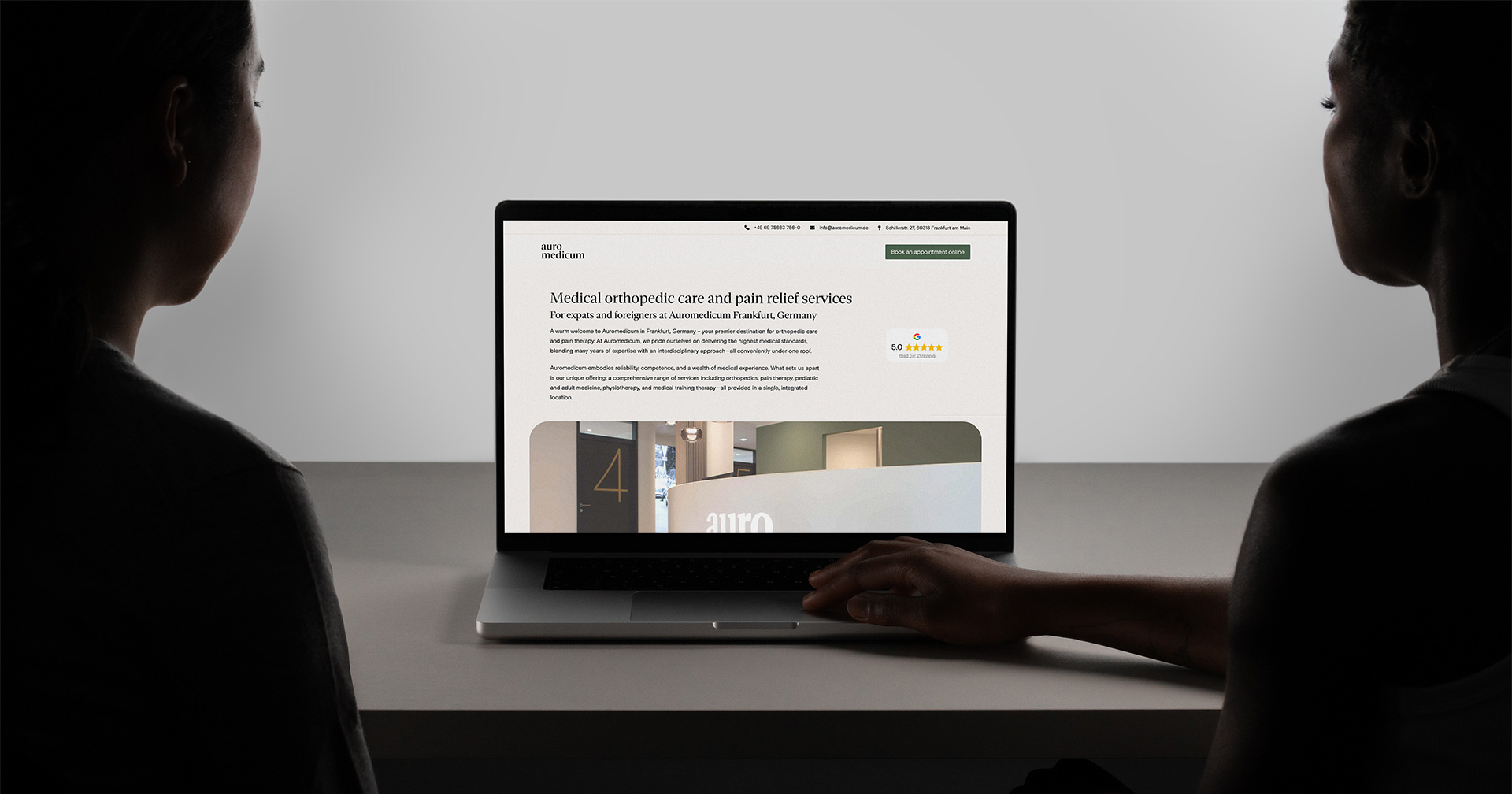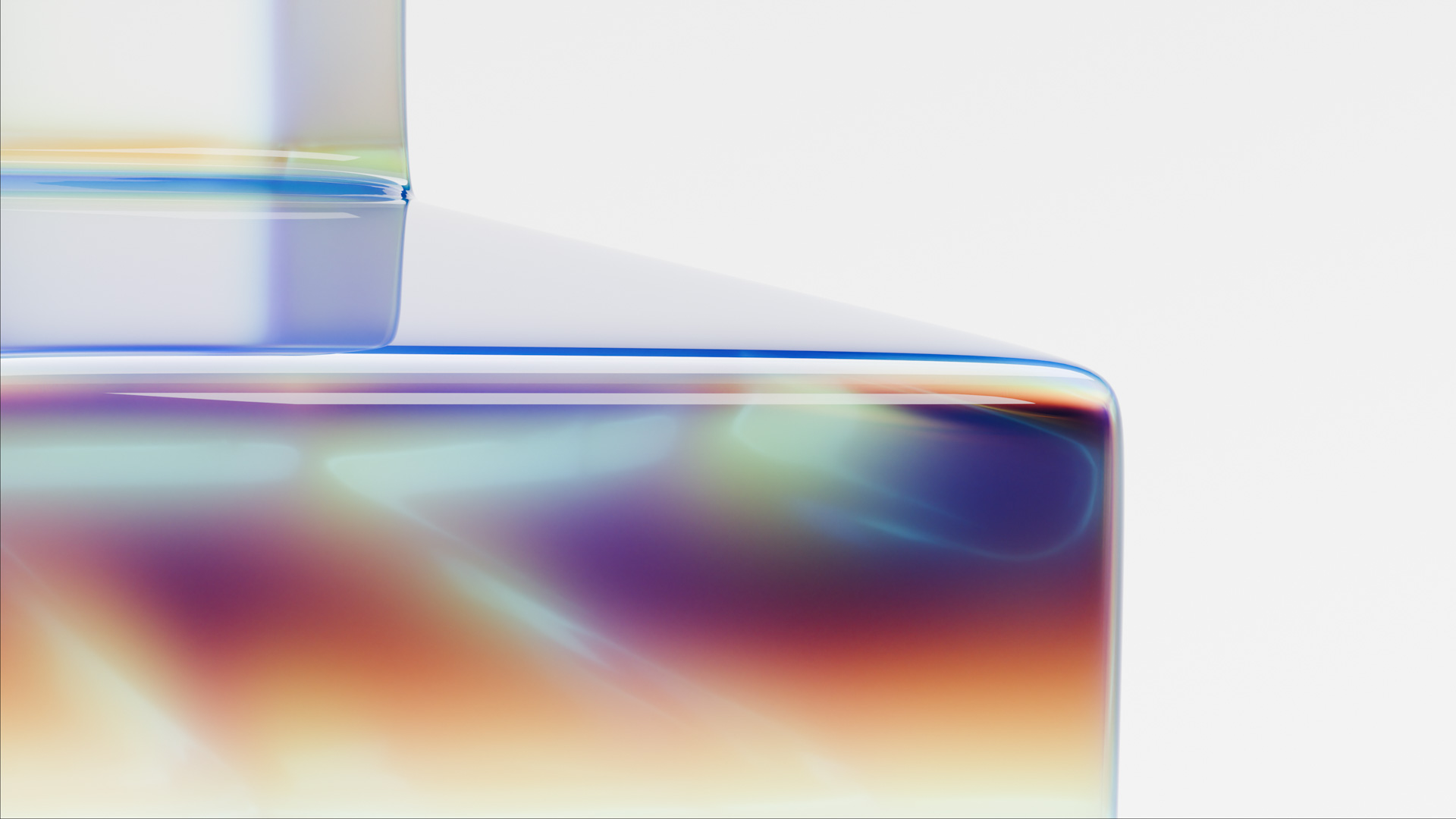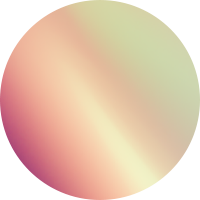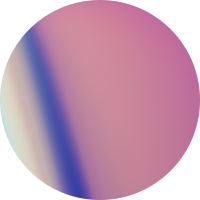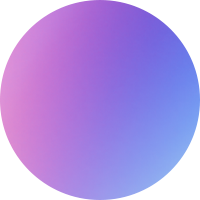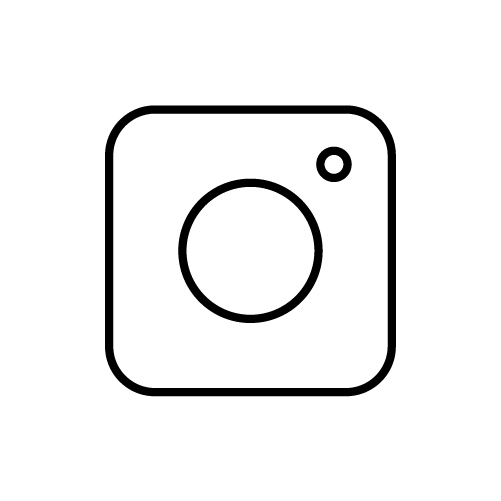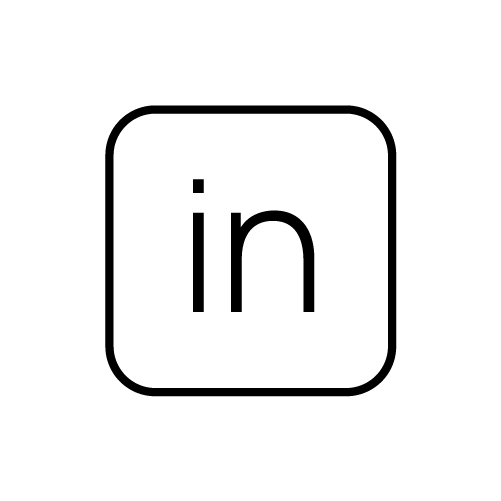From Easter to October - What website operators can learn from car owners

Written by
Published on
Last modified on
Maximilian Hohenstatt
March 28, 2024
November 25, 2024

Just like cars, motorcycles or scooters, websites must be regularly checked for functionality, provided with updates and maintained in accordance with legal requirements in order to avoid potential security gaps and warning traps. Numerous adjustments are necessary, especially in view of the General Data Protection Regulation (GDPR), which came into force in May 2018.
What can happen during an update?
Since version 3.7, website operators who use the WordPress content management system have been able to download and install system updates automatically. This provides a certain level of security and at least protects against attacks that target temporary but known security vulnerabilities in the system.
However, very few WordPress websites work without additional plugins or themes. A simple system update can therefore lead to functional and display problems with popular third-party plugins such as WooCommerce (for e-commerce) or WPML (for multilingualism). For example, if a payment system fails or your contact form is compromised, you could lose valuable customers during the customer journey. It often takes too long for someone to point out the error.
How can I solve such problems?
A backup of the entire system is essential before every update. If you work with WordPress and do not have FTP or database access, you can easily do this with the free UpDraftPlus plugin.
The most important thing now is to update in the correct order: Always start with the system update, as new theme or plugin versions usually require a current system version. If the system update is carried out at a later point in time, this can lead to potential system failures.
After the system has been updated, it is the turn of the plugins and themes. As functional and display problems can only be checked and rectified after the updates have been successfully installed, we recommend carrying out a brief check of the relevant application area after each individual update. In the case of related plugins that use their own add-ons and extensions, the core plugin should be updated first.
How often are updates necessary?
The basic rule for updates in the fast-moving world of the internet is: "As often as possible - as rarely as necessary." However, it is difficult to make a specific recommendation. There are many websites that somehow still work despite years of downtime. However, these are often barely usable on smartphones or tablets and contain outdated tools or legal texts that could have been warned about long ago.
Now, this article is not called "From Easter to October" for no reason: For most WordPress websites that do not process sensitive data or manage valuable content, we recommend at least two major updates per year. These should include the system, themes and plugins as well as an adjustment of the legal texts. Even a delayed update is better than doing nothing. In the worst-case scenario, you will avoid warnings and the loss of visitors due to display and functional problems.
No time to install updates yourself? No problem!
We look forward to your inquiry
Book a free initial consultation with our Account Manager Johannes Tsangaris now or contact us by email, phone or LinkedIn.